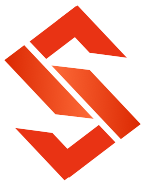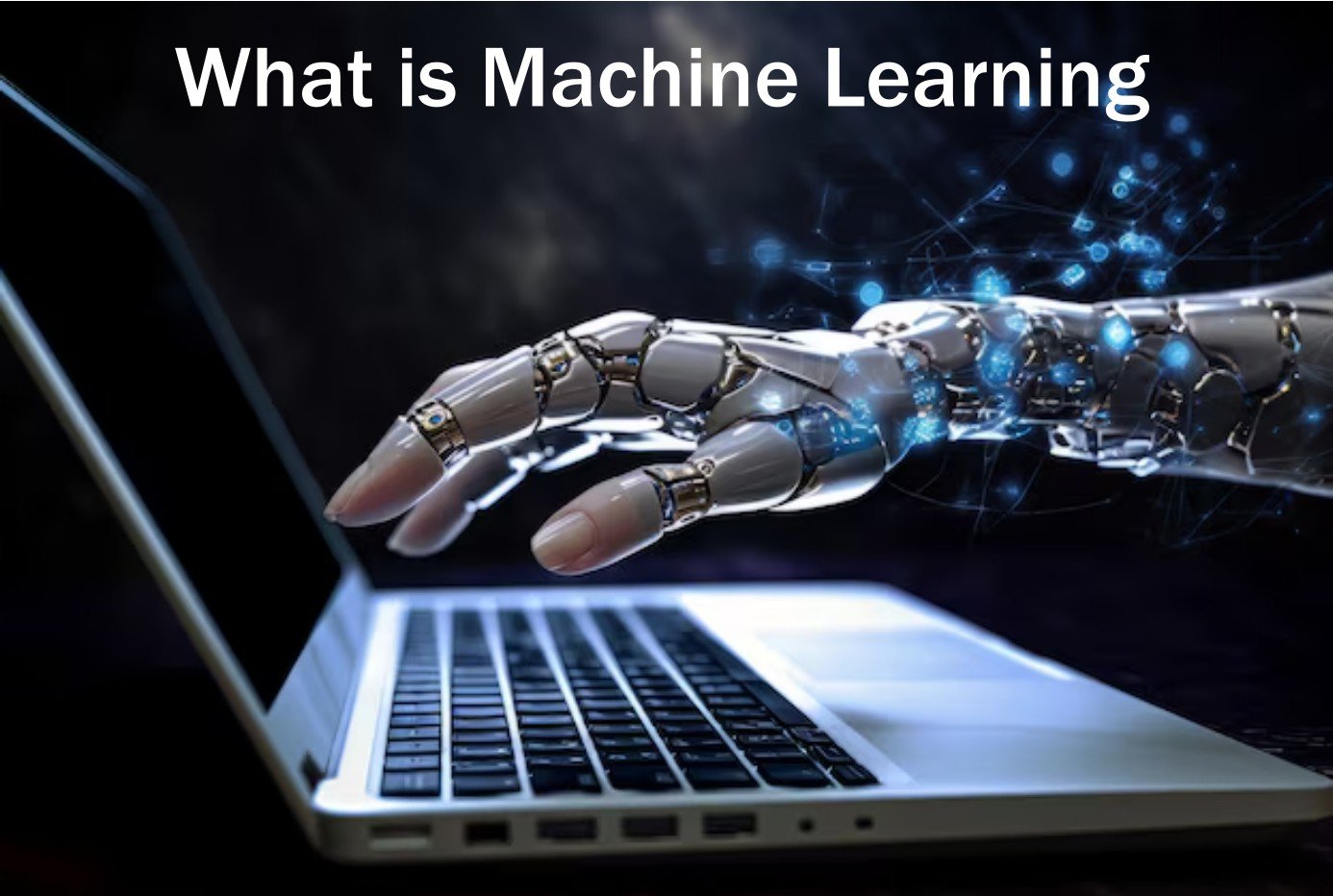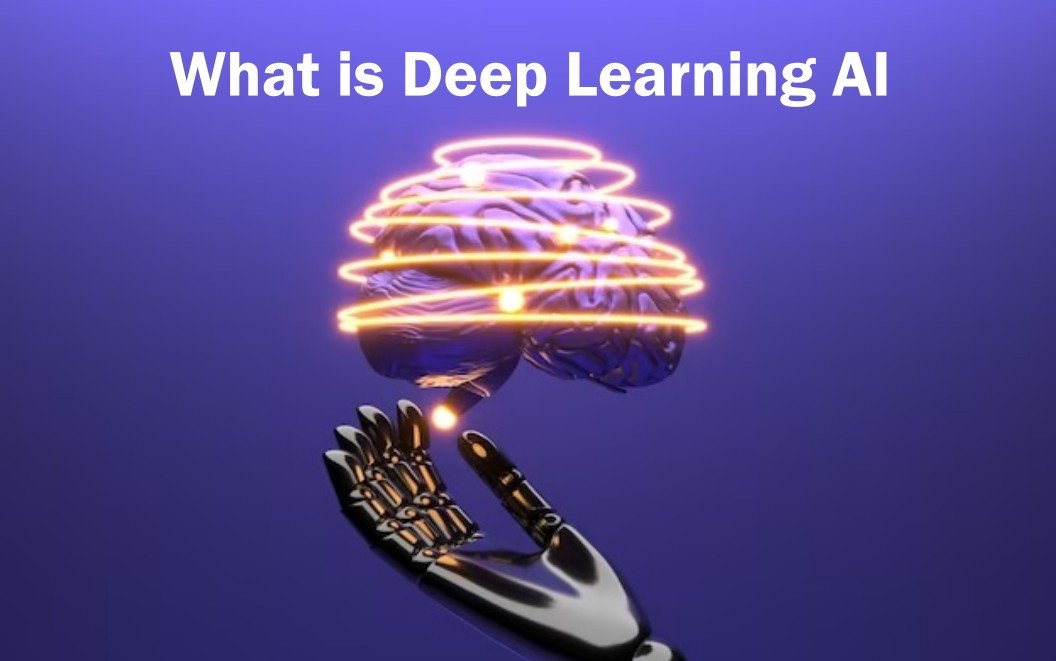What is a Network Security Key and How to Find It Easily

Credit - Freepik
What is a network security key
Generally, A Network Security key refers to the password you enter to connect to a Wi-Fi Network. Through network security, you can create a connection between the router and the devices connecting to the Wi-Fi network. Additionally, a network security key helps protect the Wi-Fi network from spies or intruders trying to eavesdrop on your connection.
It is necessary to create a network security key during the setup of the wireless router to secure your network from unauthorized access.
Importance of a network security key
However, a network security key prevents your computer network from unauthorized access. This helps prevent misuse, modification, or monitoring of your data. But sometimes due to lack of proper security, it may become accessible to any other person also.
One of the best things about network security is that it provides an authorization system before accessing data in the network, which can be controlled by the network administrator. Sometimes, users need an ID and password to access the network or data. Network security covers both public and private data.
Also Read -
Modern use of a network security key
You might have noticed that when you want to access some particular data, networks, or websites, they start asking for authorization like- please sign up, sign in, username, password, etc. Sometimes this turns into two-step authorization. It is called network security because you cannot use it if you do not have authorization.
If you want to know more about authorization, you can see some security systems like - ATM, OTP, Fingerprint, Retinal Scan, and Mobile. The role of network security has become more important in this modern era because it controls unauthorized access, anti-virus software, malware, fishing, and damaging data. To maintain security and privacy between two hosts using a network, it can be encrypted so here the importance of the network security key becomes bigger.
Types of network security key
To connect to a wireless network, you enter some passwords that is network security key. Let's discuss the type of network security -
Every internet service provider (ISP) and manufacturer have different reference about network security key -
- Password
- Network or Wi-Fi Key
- Network Password
- Wireless Password
- Wi-Fi Password
- WEP or WPA Key
But you can see these all are the same thing. If you want to connect your device to a secured wireless network you must need a code. It means that code is a network security protocol that prevents unauthorized access to the network. It gives the feel of a door lock with a letter lock. If you wrong keywords then you do not use that network.
Here is an attentional thing if there is any network that doesn't require a password, it's not secure. Consider twice before connecting such a network.
How to make your network secure
- Be aware of public networks.
- Never connect to a network which not require any authentication
- Without a password, the network is not secure.
- Public Wi-Fi require more attention.
Types of wireless networks
1. WEP -
- Outdated wireless security protocol but you can use with older systems.
- Easy to break and hard to configure.
- We don't recommend it because it puts your network at risk.
2. WPA -
- Wi-Fi Protected Access. WPA is a successor of WEP.
- More advanced protocol with additional features.
- This is still susceptible to many cyber attacks.
3. WPA 2 -
- Wi-Fi Protected Access.
- WPA uses AES encryption.
- Encrypting your internet data to prevent unauthorized access.
- Secure option but not the safest alternative out there.
4. WPA 3 -
- Wi-Fi Protected Access, rolled out as replacement for WPA 2.
- It uses more robust encryption.
- Available in personal and enterprise modes.
Now we are going to discuss - how to find a network security key in 5 steps:
Find a network security key in Router
- Usually be closed to router for better experience.
- Set a strong password as your wireless network.
- Type your IP address into a browser.
- Enter the user name and password, which was provided by supplier.
- You can check your control panel for security password.
Find a network security key in Desktop Device
- Go to control panel and select network & internet.
- Then click on 'View networks & Tasks.'
- After this select Manage wireless network and then right click on network then choose properties.
- Go on Security tab and click to show characters.
- Now you are able to see the password.
You can try this another method for PC
- Press Start menu and click on search.
- Type cmd and click enter button. After this click on Run as Administrator.
- Give input netsh wlan and show profile into the command prompt to display all networks which was connected with your device.
- Now your plan to use is returned input netsh wlan show profile Approvedmodems key=clear.
- Replace "ApprovedModems" with your network's name.
- After this your desktop should return your all Wi-Fi network details, including all security keys.
Find a network security key in Andriod
- Open the Settings of your phone.
- Select 'Network & Internet Settings'
- Keep scrolling and select 'Advance network settings.'
- In some phone it will show 'More network adopter setting'
- Here click on show icon, now you are able to see security network keys.
You can try this another method for Andriod
- Click on Settings>Connections>Select the current network (which is you are connected to)
- You are now able to see a QR Code you can scan this QR code or click on show the password.
Also Read -
FAQ
1. Is there risk in public security network?
Ans. Yes! There is a higher risk in public network. You give more attention during using a public network because it can be accessible by unknown and unauthorized person.
2. What should to do if given method is not working?
Ans. You can restart your system or update your system updater. Sometimes it can take long time but after this your device must be work better.
3. Which one product is better for network security?
Ans. You can search online or visit to near internet service provider. Always take updated, new and strong version of product because it will be helpful for long time. It may be costly so choose wisely and as you know a network security is most important part of your internet service.